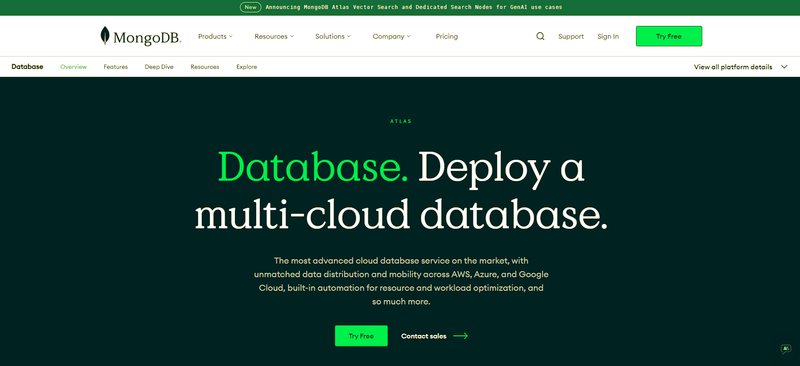From small startups to large enterprises, the way data is stored, accessed, and manipulated can drastically influence the success of a project. One particular system that stands out for its unique approach and capabilities in database management is MongoDB. MongoDB creates a database design perfect for storing data in JSON-like document structures.
Whether you’re a seasoned developer or a project manager for a software development team, understanding how to create a database in MongoDB can be a valuable addition to your skill set.
Keep reading to learn how to create a database with this intricate system.
What Is MongoDB?
MongoDB is a NoSQL database that supports a flexible schema design, allowing you to store data in JSON-like documents. This design provides various ways to manipulate and retrieve data, making it a versatile choice for modern web applications.
Key Features of MongoDB
Before diving into the technicalities, it’s essential to understand what sets MongoDB apart from existing databases. The following key features represent the foundational elements that make this system a go-to choice for developers and organizations around the globe:
- Dynamic schema: Unlike relational databases that require a predefined table structure, MongoDB allows you to create documents without a fixed schema. This means storing different data types in the same collection without defining the data structure beforehand.
- Scalability: It offers horizontal scalability through sharding, which distributes data across a cluster of machines. This approach allows MongoDB to handle large volumes of data and heavy read/write loads, making it a suitable choice for growing applications and big data solutions.
- Aggregation framework: Its aggregation framework allows for the processing and transformation of data through a pipeline mechanism, enabling operations like filtering, grouping, and sorting. It’s akin to having a built-in analytics tool, which simplifies deriving insights from your data.
- Indexing: Efficient indexing is at the heart of MongoDB’s high-performance capabilities. Indexes support the efficient execution of queries and can include keys from embedded documents and arrays. Proper strategies to insert documents can significantly improve query response times and overall performance for the currently selected database.
- Replication and high availability: MongoDB provides a replication feature called replica sets. A replica set consists of multiple copies of the same data set distributed across servers, racks, or data centers. This setup provides data redundancy, protects against data loss, and ensures high availability, making it an ideal choice for mission-critical applications.
Step-By-Step Guide to Creating a MongoDB Database
Creating a new database, unlike using an existing database, takes various stages. This step-by-step guide is designed to lead you through the nuances of setting up a MongoDB database, providing a clear path from installation to data manipulation. Breaking down the procedure into manageable steps makes it easier to understand the importance and purpose behind every action.
#1 – Installing MongoDB
The first step is to stop thinking about all the existing databases and install MongoDB on your system. Download the package suitable for your operating system from the official MongoDB website. Select the version corresponding to your operating system (Windows, macOS, or Linux). After downloading, run the installer and follow the on-screen prompts to install.
Once it’s installed, verify that it’s working correctly. You can do this by checking the version of MongoDB installed. This preliminary check ensures that the software is correctly set up and that no immediate issues prevent it from running.
#2 – Starting the MongoDB server
With MongoDB installed, the next step is to start the MongoDB server. This server, known as “mongod,” is the backbone of your MongoDB environment. It handles data requests, manages data formats, and performs essential background management operations. Starting the server usually involves running a command in the terminal or command prompt, depending on your operating system.
Ensure that the server is running without errors. This step is crucial, as it sets the foundation for your database operations. If you encounter any issues while starting the server, consulting the MongoDB documentation or community forums can provide solutions and troubleshooting tips.
#3 – Accessing the MongoDB shell
After starting the server, the next phase is to access the MongoDB shell. This shell, known as Mongo, is an interactive interface that allows you to interact with your MongoDB environment. Through this shell, you will execute commands to manage your databases and collections.
Familiarize yourself with the MongoDB shell. Explore basic commands and understand how to navigate within this environment. A shell is a powerful tool; familiarity with its interface and command structure will significantly aid your database management tasks.
#4 – Creating the database
Now, it’s time to create your database. MongoDB creates new databases automatically upon their first use. You will use a specific command in the MongoDB shell to switch to a database. If the database does not exist, MongoDB will assist in creating it.
Remember that MongoDB does not create the database until you add data. Simply running the command to switch to a database does not result in its creation. The database is only created when you insert the first piece of data or a ‘document.’
#5 – Creating collections
A collection in MongoDB is analogous to a table in a relational database. It’s where you insert documents. In this step, you’ll create a collection within your database. This involves executing a command in the MongoDB shell.
When creating a collection, consider how you want to organize your data. Collections should be designed with the nature of your data and your application’s requirements in mind. MongoDB offers flexibility in structuring your collections, so take time to plan this step carefully.
#6 – Inserting data into your collection
With your collections created, the next step is to insert data. In MongoDB, data is stored as documents, which are JSON-like structures. Inserting data involves running a command in the MongoDB shell where you specify the collection and the data you wish to insert.
As you insert data, think about how it’s structured. MongoDB’s dynamic schema means that documents within the same collection can have different fields. This flexibility is one of MongoDB’s strengths but requires thoughtful data organization to ensure your database remains efficient and effective.
#7 – Querying and retrieving data
The final step to having a newly created database is learning to query and retrieve data. MongoDB provides a rich query language that allows you to perform complex retrievals and manipulations of your data. This step involves running various commands in the MongoDB shell to filter, sort, and retrieve data from your collections.
Spend time understanding MongoDB’s querying capabilities. Experiment with different queries to see how they affect the data retrieved. Mastering the query language is critical to effectively using MongoDB, as it enables you to interact with your data in powerful and flexible ways.
We Can Help You Create a MongoDB Database!
Creating a MongoDB database can present various challenges depending on your expertise, including something as simple as having to create database button designs. These challenges can divert valuable time and resources away from core business activities, and without the proper knowledge, the risks of inefficiency, data loss, or security breaches increase significantly.
This is where WillDom steps in. Partnering with WillDom means entrusting your database needs to a team committed to excellence. Our dedicated teams have the skills and experience to assess your default databases and ensure your desired database is efficient, secure, and perfectly aligned with your business objectives.
Contact WillDom today to start your MongoDB database creation journey!